Introduction:
Kubernetes has become the de facto container orchestration platform for managing and scaling containerized applications. As developers and operators strive to create and test Kubernetes clusters locally, several tools have emerged to simplify the process. Three popular choices are Kubeadm, Kind (Kubernetes in Docker), and Minikube. In this article, we will explore the features, use cases, and differences between these tools to help you choose the one that best suits your needs.
- Kubeadm:
Kubeadm, short for “Kubernetes Admin,” is a toolkit that simplifies the process of setting up and managing Kubernetes clusters. Unlike Kind and Minikube, Kubeadm is not an all-in-one solution but rather a building block for creating custom cluster solutions. It is suitable for advanced users who need more control over the cluster configuration.
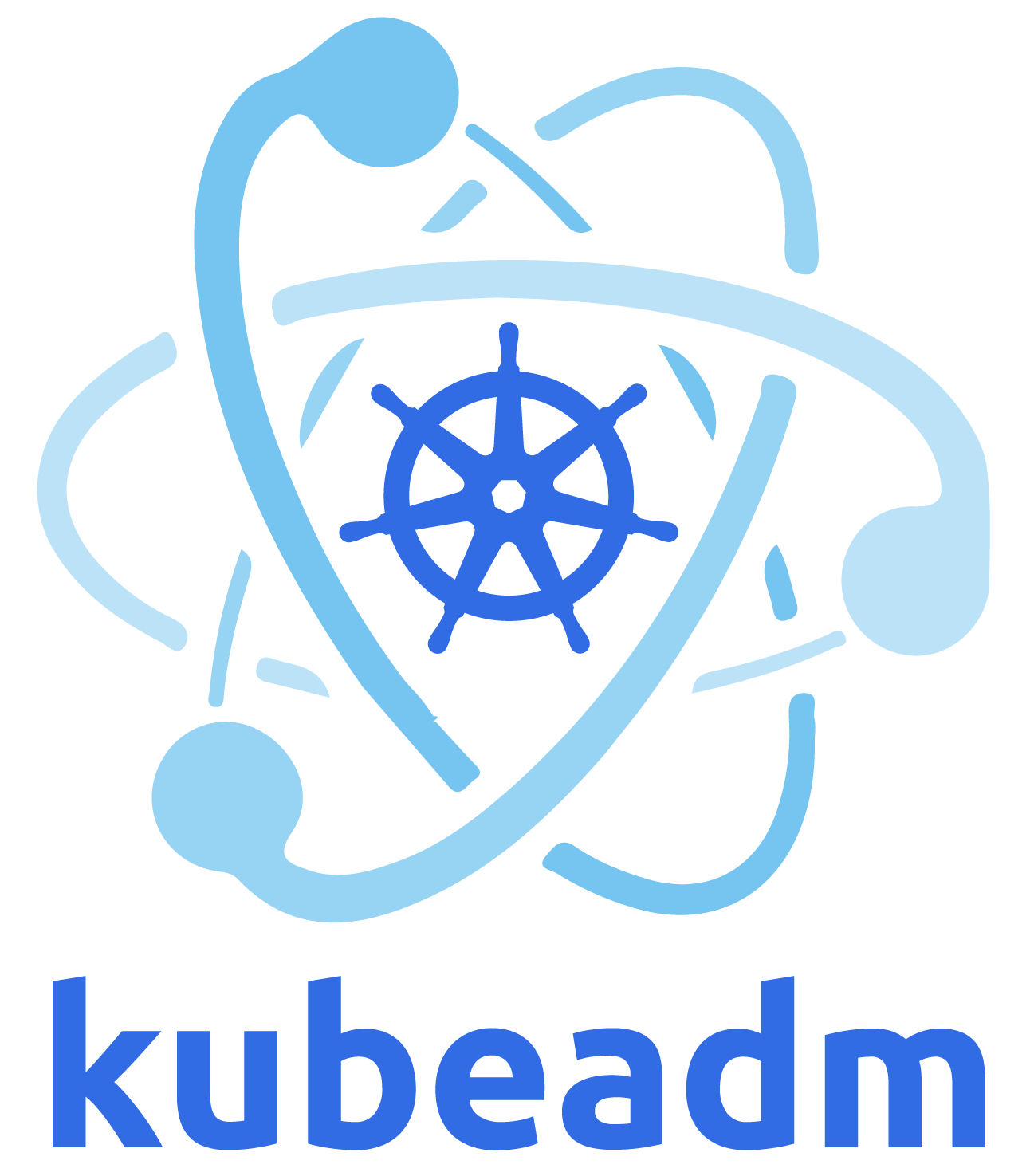
Key features of Kubeadm:
a. Flexibility: Kubeadm allows users to configure various aspects of the Kubernetes cluster, making it suitable for customized deployments.
b. Integration: It integrates well with various container runtimes, such as Docker and containerd.
c. Scalability: Kubeadm is designed for larger clusters, making it a preferred choice for production environments.
d. Control: Provides fine-grained control over the cluster components and configuration.
- Kind (Kubernetes in Docker):
Kind is a tool designed for running Kubernetes clusters using Docker containers as nodes. It is focused on simplicity, making it an excellent choice for local development and testing.
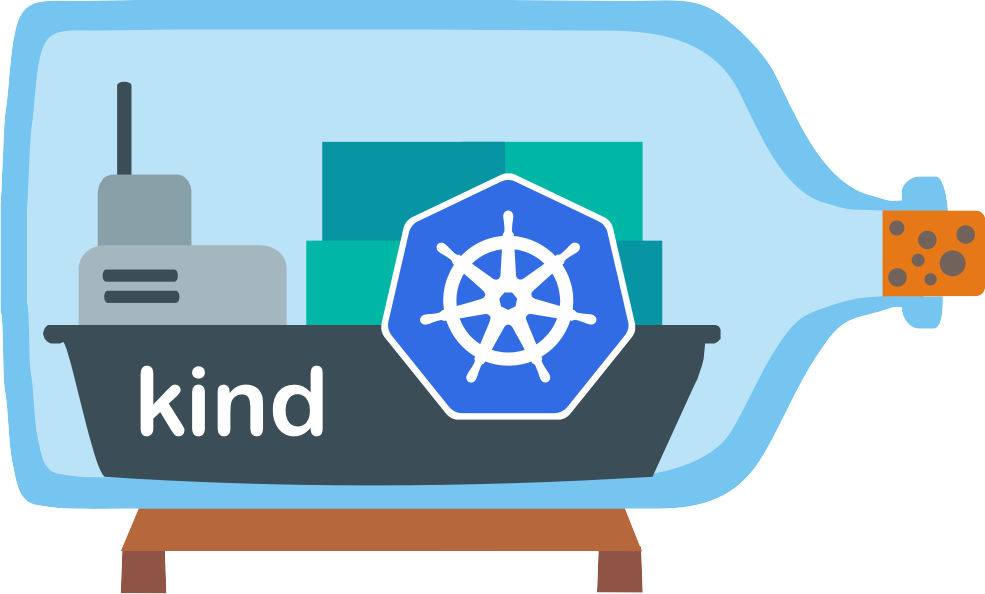
Key features of Kind:
a. Lightweight: Kind is lightweight and starts quickly, allowing for rapid iteration during development.
b. Docker integration: Utilizes Docker containers as nodes, simplifying the setup process.
c. Single-node clusters: Ideal for scenarios where a minimal, single-node Kubernetes cluster is needed.
d. Cluster provisioning: Kind makes it easy to spin up multiple clusters on a single machine for testing different scenarios concurrently.
- Minikube:
Minikube is a tool specifically designed to run a single-node Kubernetes cluster on a local machine. It is aimed at providing a simple and consistent development environment for Kubernetes applications.

Key features of Minikube:
a. Single-node clusters: Similar to Kind, Minikube is well-suited for scenarios where a single-node Kubernetes cluster is sufficient.
b. Easy setup: Minikube abstracts away much of the complexity, making it easy for beginners to get started with Kubernetes.
c. Multiple hypervisors: Supports various hypervisors, including VirtualBox, VMware, and KVM, providing flexibility for different development environments.
d. Add-ons: Minikube includes optional add-ons like Dashboard, Heapster, and others for enhanced functionality during local development.
Choosing the Right Tool:
The choice between Kubeadm, Kind, and Minikube depends on your specific use case and requirements.
- If you need fine-grained control and flexibility for creating custom cluster solutions, Kubeadm is a suitable choice.
- For lightweight, Docker-based local development, Kind offers simplicity and quick cluster setup.
- If you are a beginner or need a straightforward, single-node Kubernetes cluster for development, Minikube is a user-friendly option.
Conclusion:
Kubeadm, Kind, and Minikube cater to different needs in the Kubernetes development landscape. As you consider your requirements, evaluate the features and trade-offs of each tool to select the one that aligns best with your goals. Whether you prioritize flexibility, simplicity, or ease of use, each tool has its strengths, contributing to the diverse ecosystem supporting Kubernetes development and testing.



